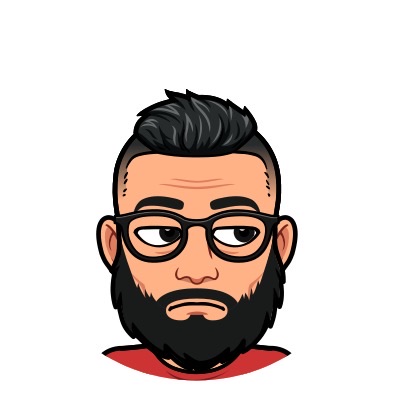Bitwarden On-Premise
Gestire le password (sceglierle robuste, cambiarle a intervarri regolagi ecc) è una questione sempre più importate ai giorni nostri.
Con un gestore di password on-premise, hai tutti i dati sotto controllo! Vi mostrerò come configurare Bitwarden.
Bitwarden è un software open-source che offre anche una soluzione on-premise disponibile gratuitamente.
Come prima cosa sarà necessario configurare il doiminio di terzo livello (record dns). es: bitwarden.marvinpascale.it .
Anche in questo post utilizzeremo docker-compose.
Creiamo l’utente locale
# useradd bitwarden -m -s /bin/bash -c "Utente gestore Bitwarden"
Lo aggiungiamo al gruppo docker
# usermod -aG docker bitwarden
Creiamo le cartelle per la persistenza dei dati
# mkdir /opt/bitwarden
# chmod 700 /opt/bitwarden && chown bitwarden:bitwarden /opt/bitwarden
Facciamo login come utente bitwarden, scarichiamo e lanciamo lo script
# su bitwarden && cd /opt/bitwarden
# curl -Lso bitwarden.sh https://go.btwrdn.co/bw-sh && chmod +x bitwarden.sh
# ./bitwarden.sh install
Ora basta seguire le istruzioni mostrate a video
_ _ _ _
| |__ (_) |___ ____ _ _ __ __| | ___ _ __
| '_ \| | __\ \ /\ / / _` | '__/ _` |/ _ \ '_ \
| |_) | | |_ \ V V / (_| | | | (_| | __/ | | |
|_.__/|_|\__| \_/\_/ \__,_|_| \__,_|\___|_| |_|
Open source password management solutions
Copyright 2015-2021, 8bit Solutions LLC
https://bitwarden.com, https://github.com/bitwarden
===================================================
bitwarden.sh version 1.39.4
Docker version 20.10.5, build 55c4c88
docker-compose version 1.28.5, build c4eb3a1f
(!) Enter the domain name for your Bitwarden instance (ex. bitwarden.example.com): bitwarden.marvicorp.it
(!) Do you want to use Let's Encrypt to generate a free SSL certificate? (y/n): y
1.39.4: Pulling from bitwarden/setup
a076a628af6f: Pull complete
578903a55fa4: Pull complete
cf52818748ce: Pull complete
11b160c8462d: Pull complete
934304d5bb9b: Pull complete
ed67c17b033c: Pull complete
2c9afa715b19: Pull complete
2a3efc476c5a: Pull complete
95c8f6f80f2c: Pull complete
2d8dd4476342: Pull complete
Digest: sha256:935729a074cd73d365167cbce019c657e85e57e99ff4c124560121952441d8a4
Status: Downloaded newer image for bitwarden/setup:1.39.4
docker.io/bitwarden/setup:1.39.4
(!) Enter your installation id (get at https://bitwarden.com/host):
(!) Enter your installation key:
Per ottenere l’id e la key basta collegarsi alla pagina https://bitwarden.com/host e compilare il campo email.
Impostiamo le variabili per il corretto funzionamento
# vim ./bwdata/env/global.override.env
...
globalSettings__mail__smtp__host=
globalSettings__mail__smtp__port=
globalSettings__mail__smtp__ssl=
globalSettings__mail__smtp__username=
globalSettings__mail__smtp__password=
adminSettings__admins=
...
Riavviamo il servizio
# ./bitwarden.sh restart
Una volta riavviato lo stack basterà collegarci all’interfaccia web e creare il primo utente. https://password.dominio.it
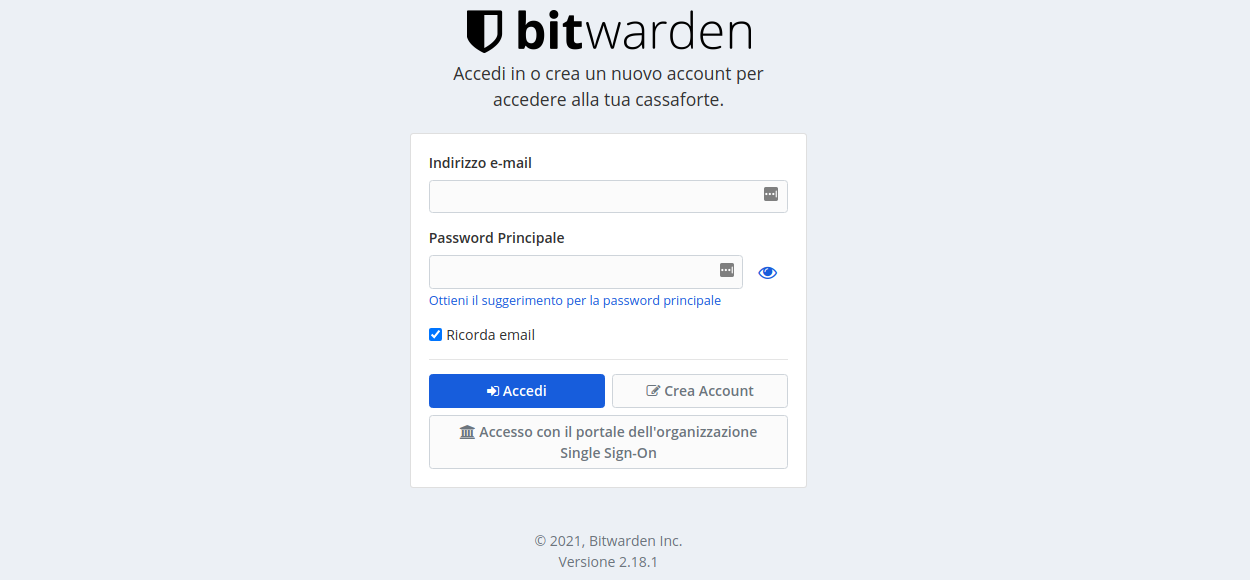
Creato il nostro utente il gioco è fatto.
Se volessimo utilizzare questa installazione sulle nostre estensioni Chrome o i vari client basterà entrare nelle impostazioni e modificare l’url del server.
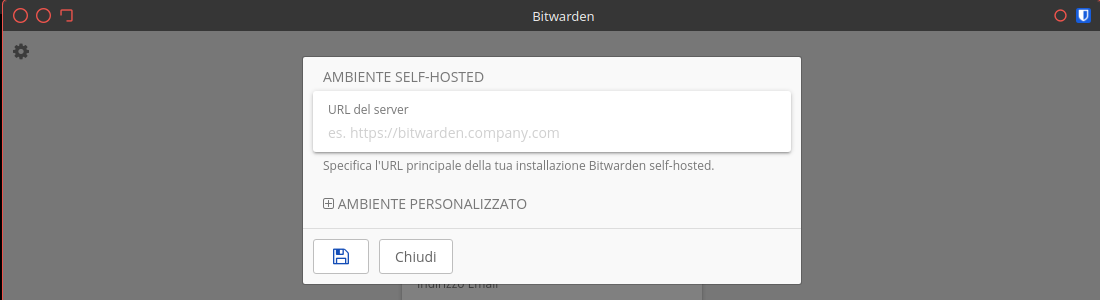
Approfondimento
Lo script utilizza docker-compose per avviare uno stack composto dai diversi componenti.
# docker ps
CONTAINER ID IMAGE COMMAND CREATED STATUS PORTS NAMES
47f655e29f8f bitwarden/nginx:1.39.4 "/entrypoint.sh" 44 seconds ago Up 39 seconds (healthy) 80/tcp, 0.0.0.0:80->8080/tcp, 0.0.0.0:443->8443/tcp bitwarden-nginx
e0093de50fec bitwarden/admin:1.39.4 "/entrypoint.sh" 53 seconds ago Up 44 seconds (health: starting) 5000/tcp bitwarden-admin
e25629435245 bitwarden/portal:1.39.4 "/entrypoint.sh" 53 seconds ago Up 44 seconds (healthy) 5000/tcp bitwarden-portal
2091d1bef607 bitwarden/web:2.18.1 "/entrypoint.sh" About a minute ago Up 55 seconds (healthy) bitwarden-web
7d2f6dffd7b5 bitwarden/api:1.39.4 "/entrypoint.sh" About a minute ago Up 45 seconds (healthy) 5000/tcp bitwarden-api
0fdc28cb5495 bitwarden/identity:1.39.4 "/entrypoint.sh" About a minute ago Up 44 seconds (healthy) 5000/tcp bitwarden-identity
aac4a4105559 bitwarden/attachments:1.39.4 "/entrypoint.sh" About a minute ago Up 53 seconds (healthy) bitwarden-attachments
0630b55324d4 bitwarden/events:1.39.4 "/entrypoint.sh" About a minute ago Up 44 seconds (healthy) 5000/tcp bitwarden-events
fcc82ea2ddc8 bitwarden/icons:1.39.4 "/entrypoint.sh" About a minute ago Up 44 seconds (healthy) 5000/tcp bitwarden-icons
d240dff2d2ef bitwarden/sso:1.39.4 "/entrypoint.sh" About a minute ago Up 49 seconds (health: starting) 5000/tcp bitwarden-sso
7690a5b12e47 bitwarden/mssql:1.39.4 "/entrypoint.sh" About a minute ago Up 53 seconds (health: starting) bitwarden-mssql
3928d6c5818c bitwarden/notifications:1.39.4 "/entrypoint.sh" About a minute ago Up 46 seconds (healthy) 5000/tcp bitwarden-notifications
I dati sono salvati in /opt/bitwarden/bwdata/
.
├── bitwarden.sh
└── bwdata
├── ca-certificates
├── config.yml
├── core
├── docker
├── env
├── identity
├── letsencrypt
├── logs
├── mssql
├── nginx
├── scripts
├── ssl
└── web
Per gestire lo stack è consigliato utilizzare lo script fortnito.
_ _ _ _
| |__ (_) |___ ____ _ _ __ __| | ___ _ __
| '_ \| | __\ \ /\ / / _` | '__/ _` |/ _ \ '_ \
| |_) | | |_ \ V V / (_| | | | (_| | __/ | | |
|_.__/|_|\__| \_/\_/ \__,_|_| \__,_|\___|_| |_|
Open source password management solutions
Copyright 2015-2021, 8bit Solutions LLC
https://bitwarden.com, https://github.com/bitwarden
===================================================
bitwarden.sh version 1.39.4
Docker version 20.10.5, build 55c4c88
docker-compose version 1.28.5, build c4eb3a1f
No command found.
Available commands:
install
start
restart
stop
update
updatedb
updaterun
updateself
updateconf
renewcert
rebuild
help
See more at https://bitwarden.com/help/article/install-on-premise/#script-commands-reference
Le opinioni in quanto tali sono opinabili e nulla ti vieta di approfondire l’argomento.
Risorse: